A wireframe is a critical component of the website or application design process. It is a visual representation of the structure and layout of a webpage or app screen. A wireframe typically outlines the placement of key design elements, such as the navigation menu, content sections, and buttons, but does not include the final design details such as color, typography, or images. In this article, we’ll discuss the purpose of wireframes, the benefits of using them in the design process, and how to create a wireframe.
What is a Wireframe? A wireframe is a low-fidelity, static representation of a webpage or app screen. It outlines the basic structure and layout of a design, including the placement of elements such as the header, footer, sidebar, and content blocks. Wireframes typically don’t include color, images, or other design details. Instead, they focus on the structure and functionality of a design.
Why Use a Wireframe? Wireframes are a critical component of the design process because they allow designers to test and refine their ideas before investing time and resources into the final design. By creating a wireframe, designers can quickly and easily experiment with different layout options, test user flows, and identify potential usability issues. Wireframes also provide a clear visual representation of a design that can be shared with stakeholders, including clients, developers, and project managers, to ensure everyone is on the same page.
Creating a Wireframe There are many tools available for creating wireframes, including online tools, such as Figma and Sketch, and offline tools, such as pen and paper or whiteboards. When creating a wireframe, it’s important to start with a clear understanding of the user needs and goals for the design. From there, designers can begin to sketch out different layout options, experimenting with different placement of design elements and testing user flows.
Once the initial sketches are complete, designers can move on to creating a more detailed wireframe using a digital tool. Digital tools offer the advantage of being able to quickly iterate on different layout options, test user flows, and easily share the wireframe with stakeholders. When creating a digital wireframe, it’s important to keep the focus on the structure and layout of the design, rather than getting bogged down in design details.
Conclusion Wireframes are a critical component of the website or application design process. They allow designers to quickly and easily experiment with different layout options, test user flows, and identify potential usability issues. By creating a wireframe, designers can save time and resources in the long run by ensuring that the final design meets the needs and goals of the user. By following the steps outlined in this article, designers can create effective wireframes that help them achieve their design objectives.
Back to the Marketing Glossary


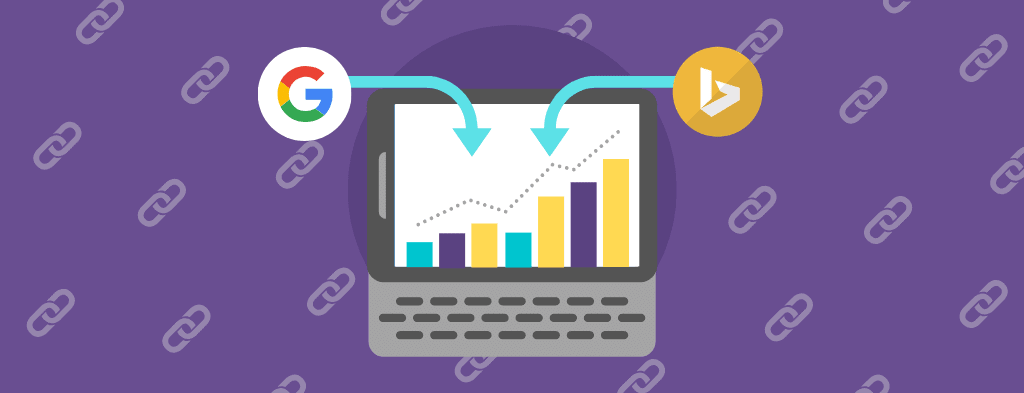
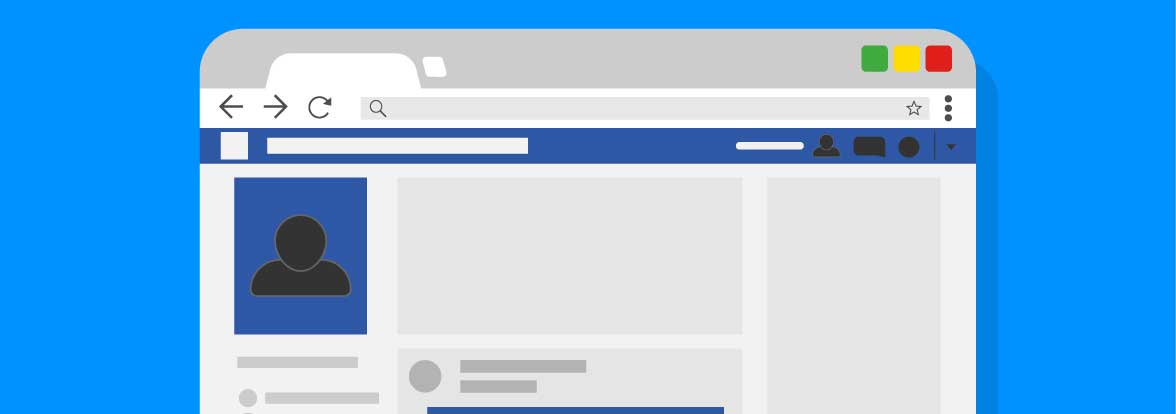

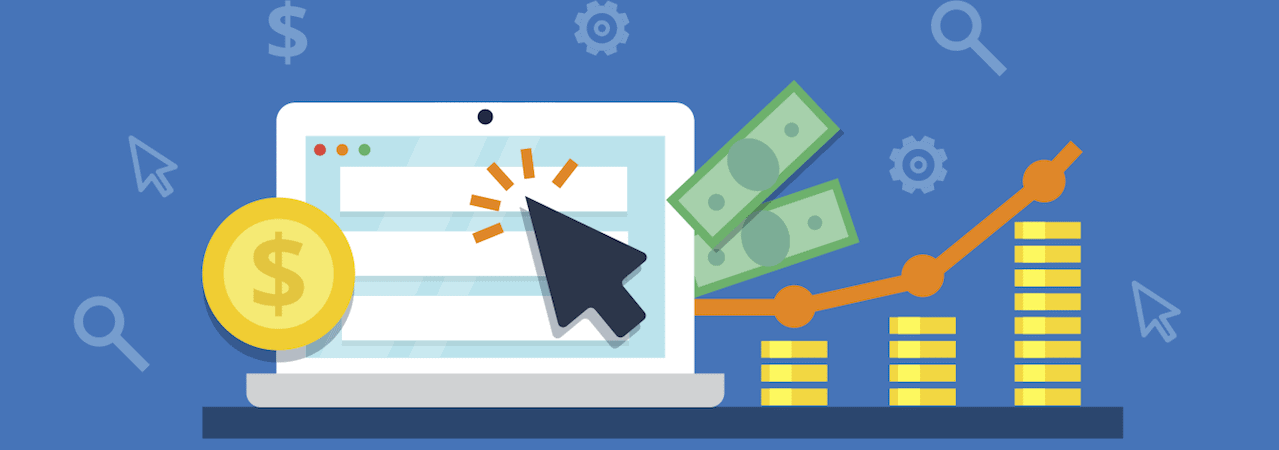
Responses