An orphaned page is a web page that has no links pointing to it from any other page on the website. This means that search engines have difficulty discovering the page, as they rely on links to crawl the web. As a result, these pages are not indexed and do not appear in search engine results.
This can be problematic for SEO, as it reduces the visibility of your website and limits its potential reach. Without internal linking, users may not be able to find certain pages or content on your site. Additionally, orphaned pages can lead to a decrease in organic traffic, as they will not show up in search engine results.
Fortunately, there are techniques you can use to ensure internal linking happens and prevent orphaned pages from occurring. One way is by using breadcrumbs on your website; this allows users to easily navigate between different sections of your site without having to go back through multiple pages. Additionally, you should make sure all of your content is linked together so that users can easily move between related topics without having to manually search for them. Finally, you should also create a sitemap which lists all of the URLs on your website and provides direct links between them.
By following these steps, you can ensure that all of your content is properly linked together and reduce the number of orphaned pages on your website. This will help improve user experience and increase organic traffic from search engines, leading to better overall SEO performance for your site.
Sources:
Back to the Marketing Glossary

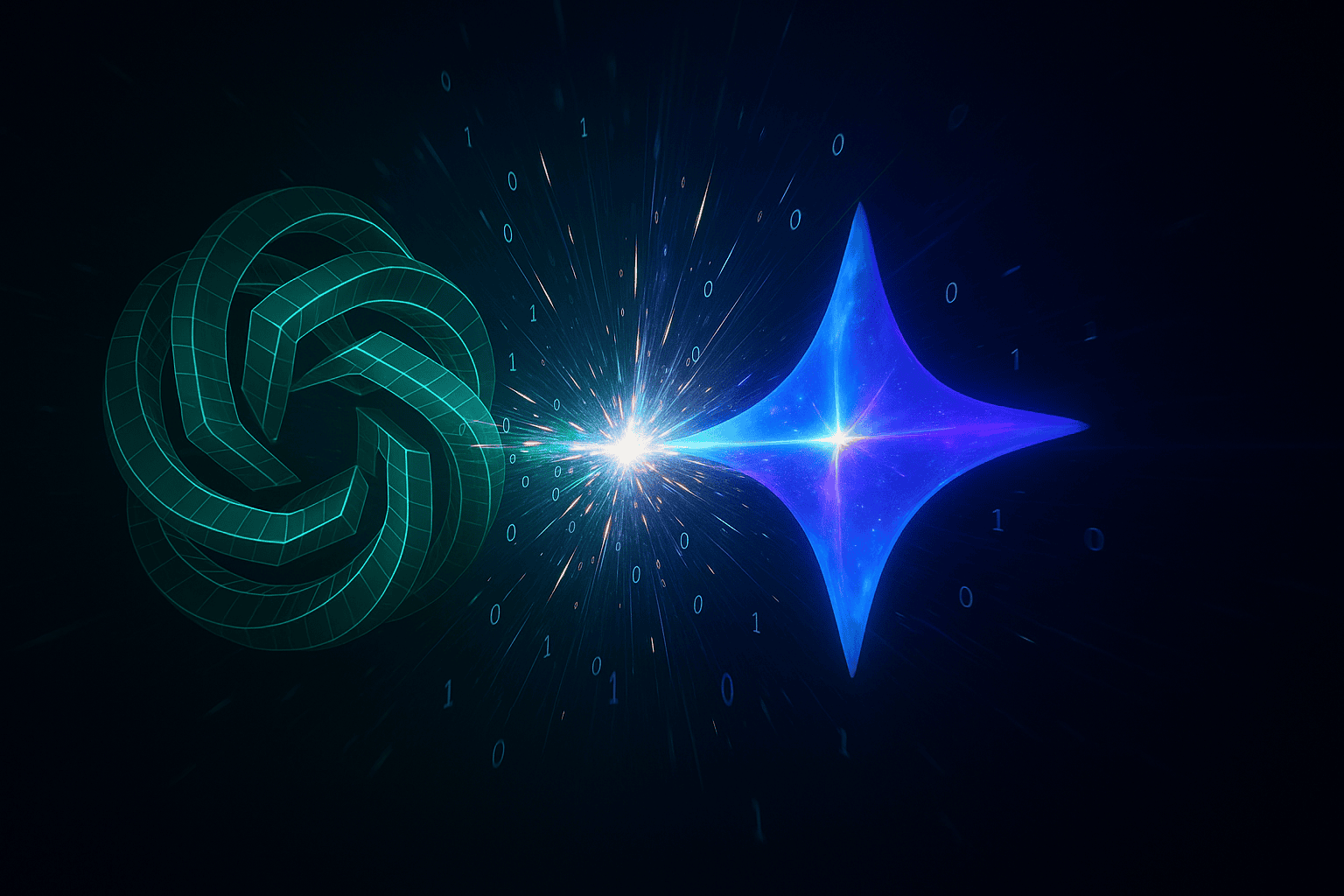

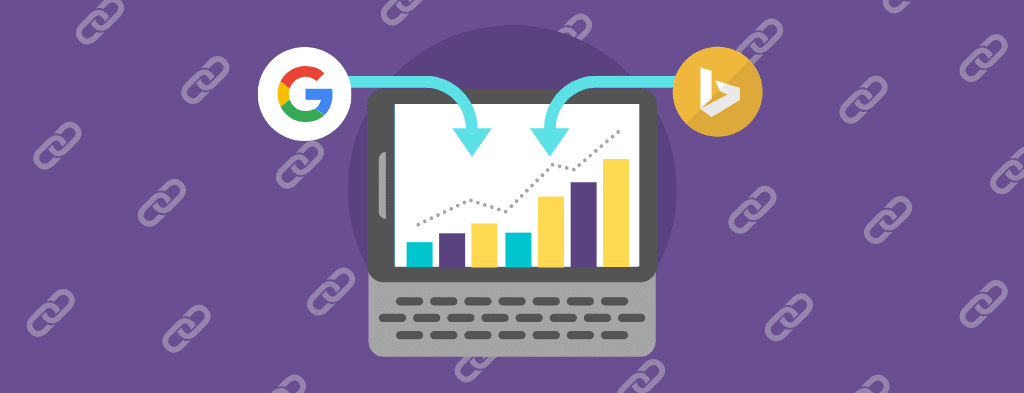
Responses